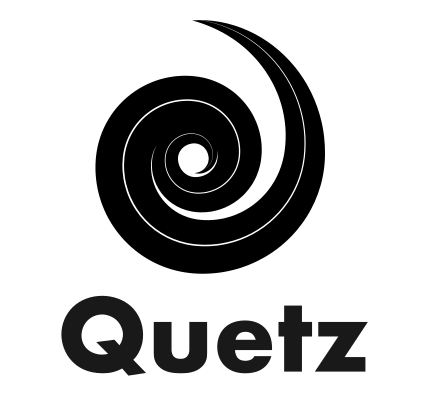Mirroring#
Quetz can be configured to mirror existing channels from other servers.
Proxy channels#
A proxy channel “mirrors” another channel usually from a different server, so that the packages can be installed from the proxy as if they were installed directly from that server. All downloaded packages are cached locally and the cache is always up to date (there is no risk of serving stale packages). The reason to use the proxy channel is to limit traffic to the server of origin or to serve a channel that could be inaccessible from behind the corporate firewall.
To create a proxy channel use the properties mirror_channel_url=URL_TO_SOURCE_CHANNEL and mirror_mode='proxy' in the POST method of /api/channels endpoint. For example, to proxy the channel named btel from anaconda cloud server, you might use the following request data:
{
"name": "proxy-channel",
"private": false,
"mirror_channel_url": "https://conda.anaconda.org/btel",
"mirror_mode": "proxy"
}
You may copy the data directly to the Swagger web interface under the heading POST /api/channels or use the cURL tool from command line. Assuming that you deployed a quetz server on port 8000 (the default) on your local machine, you could make the request with the following cURL command:
export QUETZ_HOST=http://localhost:8000
export QUETZ_API_KEY=...
curl -X POST "${QUETZ_HOST}/api/channels" \
-H "X-API-Key: ${QUETZ_API_KEY}" \
-H "accept: application/json" \
-H "Content-Type: application/json" \
-d '{"name":"proxy-channel",
"private":false,
"mirror_channel_url":"https://conda.anaconda.org/btel",
"mirror_mode":"proxy"}'
where the value of QUETZ_API_KEY variable should be the API key that was printed when you created the quetz deployment or retrieved using the API as described in the section Generate an API key.
Then you can install packages from the channel the standard way using conda or mamba:
mamba install --strict-channel-priority -c ${QUETZ_HOST}/channels/proxy-channel nrnpython
Mirror channels#
A mirror channel is an exact copy of another channel usually from a different (anaconda or quetz) server. The packages are downloaded from that server and added to the mirror channel. The mirror channel supports the standard Quetz API except requests that would add or modify the packages (POST /api/channels/{name}/files, for example). Mirror channels can be used to off load traffic from the primary server, or to create a channel clone on the company Intranet.
Creating a mirror channel is similar to creating proxy channels except that you need to change the value of mirror_mode attribute from proxy to mirror (and choose a more suitable channel name obviously):
{
"name": "mirror-channel",
"private": false,
"mirror_channel_url": "https://conda.anaconda.org/btel",
"mirror_mode": "mirror"
}
curl -X POST "${QUETZ_HOST}/api/channels" \
-H "X-API-Key: ${QUETZ_API_KEY}" \
-H "accept: application/json" \
-H "Content-Type: application/json" \
-d '{"name":"mirror-channel",
"private":false,
"mirror_channel_url":"https://conda.anaconda.org/btel",
"mirror_mode":"mirror"}'
Mirror channels are read only (you can not add or change packages in these channels), but otherwise they are fully functional Quetz channels and support all standard read (GET) operations. For example, you may list all packages using GET /api/channels/{channel_name}/packages endpoint:
curl ${QUETZ_HOST}/api/channels/mirror-channel/packages
You can also postpone the synchronising the channel by adding {"actions": []} to the request:
curl -X POST "${QUETZ_HOST}/api/channels" \
-H "X-API-Key: ${QUETZ_API_KEY}" \
-H "accept: application/json" \
-H "Content-Type: application/json" \
-d '{"name":"mirror-channel",
"private":false,
"mirror_channel_url":"https://conda.anaconda.org/btel",
"mirror_mode":"mirror",
"actions": []}'
Synchronising mirror channel#
If packages are added or modified on the primary server from which they were pulled initially, they won’t be updated automatically in the mirror channel. However, you can trigger such synchronisation manually using the PUT /api/channels/{channel_name}/actions endpoint:
curl -X PUT ${QUETZ_HOST}/api/channels/mirror-channel/actions \
-H "X-API-Key: ${QUETZ_API_KEY}" \
-d '{"action": "synchronize_repodata"}'
Only channel owners or maintainers are allowed to trigger synchronisation, therefore you have to provide a valid API key of a privileged user.
Partial synchronisation and package proxing#
If you don’t want to mirror all packages for a channel or can’t mirror packages for legal reasons it’s possible to limit the list of downloaded packages by setting the following metadata options for a channel:
- includelist:
Only download packages in list.
- excludelist:
Don’t download packages in list.
- proxylist:
Parse package metadata, but redirect downloads to upstream server for packages in list.
It’s possible to change metadata after creating a channel using the PATCH /api/channels/{channel_name} endpoint:
{
"metadata": {
"excludelist":[],
"includelist":[],
"proxylist":["cudatoolkit","cudnn","cutensor","cusparselt","msmpi","msms","nvcc"]}
}
curl -X PATCH "${QUETZ_HOST}/api/channels/conda-forge" \
-H 'accept: application/json' \
-H 'Content-Type: application/json' \
-H "X-API-Key: ${QUETZ_API_KEY}" \
-d '{
"metadata": {
"excludelist":[],
"includelist":[],
"proxylist":["cudatoolkit","cudnn","cutensor","cusparselt","msmpi","msms","nvcc"]}
}'
Re-indexing existing package files#
If for some reason the database was deleted, but the package files are still in the package store, you can re-create the mirror channel and re-index the existing package files, by sending the POST request to /api/channels with data:
{
"name":"ORIGINAL-CHANNEL-NAME",
"private":false,
"mirror_channel_url":"ORIGINAL-URL",
"mirror_mode":"mirror",
"actions": ["reindex"],
}
For example, to re-index the mirror-channel from previous example, you would use:
curl -X POST "${QUETZ_HOST}/api/channels" \
-H "accept: application/json" \
-H "Content-Type: application/json" \
-H "X-API-Key: ${QUETZ_API_KEY}" \
-d '{"name":"mirror-channel",
"private":false,
"mirror_channel_url":"https://conda.anaconda.org/btel",
"mirror_mode":"mirror",
"actions": ["reindex"]}'
This request will add existing package files to the repository, but it won’t trigger a new synchronisation. If you want to synchronise the channel you can follow the example from the previous section. This synchronisation should only attempt to download the files that were not present in the package store.
Registering mirrors#
You can also register mirrors in the primary (mirrored) server. This will enable the primary server to pull and accumulate the metrics from the mirror servers and also provide the list of available mirrors for the clients. The clients will be then able to select the closest mirror or the mirror with the fastest connection.
To register and list mirrors, you can use the /api/channels/{channel_name}/mirrors endpoint. This request will register a mirror my-mirror with the primary server my-channel (in this case they will be on the same local server, but normally they would be two different servers):
curl -X POST "${QUETZ_HOST}/api/channels/my-channel/mirrors" \
-H "X-API-Key: ${QUETZ_API_KEY}" \
-d '{"url": "${QUETZ_HOST}/get/mirror-channel",
"api_endpoint": "${QUETZ_HOST}/api/channels/mirror-channel",
"metrics_endpoint": "${QUETZ_HOST}/metrics/channels/mirror-channel"}'
You can also create a mirror and register it at the same time by passing the register_mirror query param with your “create channels” request. Note that you will also need to provide a valid API key for the primary server (mirror_api_key) with the permissions to register a channel:
curl -X POST "localhost:8000/api/channels?register_mirror=true&mirror_api_key=${QUETZ_API_KEY}" \
-d '{"name": "my-mirror-channel",
"private": false,
"mirror_channel_url": "${QUETZ_HOST}/get/my-channel",
"mirror_mode": "mirror"}' \
-H "x-api-key: ${QUETZ_API_KEY}"
Then you can list the mirros using:
curl "${QUETZ_HOST}/api/channels/my-channel/mirrors"
To synchronize the metrics with the mirror server, use the synchronize_metrics action on the primary channel:
curl -X PUT ${QUETZ_HOST}/api/channels/my-channel/actions \
-H "x-api-key:${QUETZ_API_KEY}" \
-d '{"action": "synchronize_metrics"}'