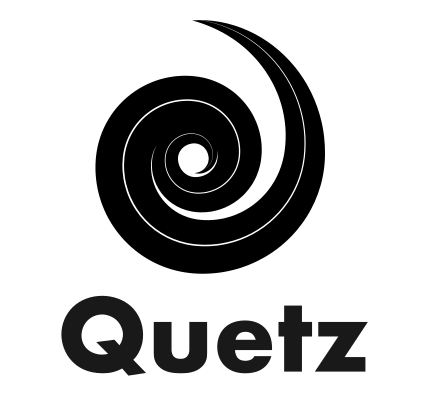Basics#
Channels#
Create a channel#
First, make sure you’re logged in to the web app.
Then, using the swagger docs at <deployment url>:<port>/docs, POST to /api/channels with the name and description of your new channel:
{
"name": "my-channel",
"description": "Description for my-channel",
"private": false
}
This will create a new channel called my-channel and your user will be the Owner of that channel.
API keys#
Generate an API key#
API keys are scoped per channel, per user and optionally per package. In order to generate an API key the following must be true:
First, make sure you’re logged in to the web app.
The user must be part of the target channel (you might need to create a channel first, see the previous section on how to create a channel via the swagger docs)
Go to the swagger docs at
<deployment url>:<port>/docsand POST to/api/api-keys:
{
"description": "my-test-token",
"roles": [
{
"role": "owner",
"channel": "my-channel"
}
]
}
Then, GET on
/api/api-keysto retrieve your tokenFinally, set this value to QUETZ_API_KEY so you can use quetz-client to interact with the server.