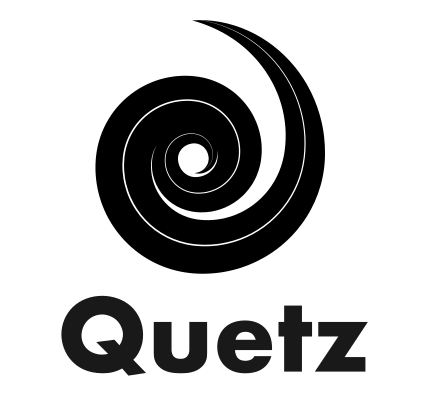Task Workers#
Quetz offers 3 types of backends for task workers. Each of them is explained below.
Thread#
Thread workers process tasks in a separate thread. This functionality is in-built into FastAPI using BackgroundTasks.
Subprocess#
Subprocess workers start in a separate process and are implemented through ProcessPoolExecutor of the
concurrent.futures module. Once again, this is shipped as a part of Quetz.
Redis#
For advanced use-cases, Quetz also offers the ability to use redis-queue to manage jobs and run them on multiple processes or even multiple servers.
To use this backend, one needs to setup redis and redis-queue.
Setting up redis#
Make sure that redis is installed. There are multiple ways to do this. One can compile it from source,
use a package manager for your distribution (such as brew for MacOS, apt-get for Debian/Ubuntu) or use a
Docker redis image.
(docker pull redis if you have docker installed).
Once redis is installed, it needs to be started. This is as simple as executing the command redis-server on a
terminal.
(or can be run in a container through docker run -p 6379:6379 redis)
We also need to install redis-py - the python client for Redis.
Installing redis-queue#
redis-queue is a python library that facilitates using Redis for queueing jobs and processing them in the background with
workers. The installation can be done by following the appropriate instructions.
Once this has been done, a new worker needs to be spawned (which will continuously listen for jobs to execute). This can be done by
running rq worker in a separate terminal.
Edit config.toml#
Make sure to add a [worker] section with the type parameter set to redis. This tells Quetz to use this backend.
Note
The IP address of the machine running the redis-server, along with the port and the DB Index should be
present in the config.toml file. The default values (corresponding to running the server locally) will be picked up
if they are not explicitly supplied.
See worker section for more details.